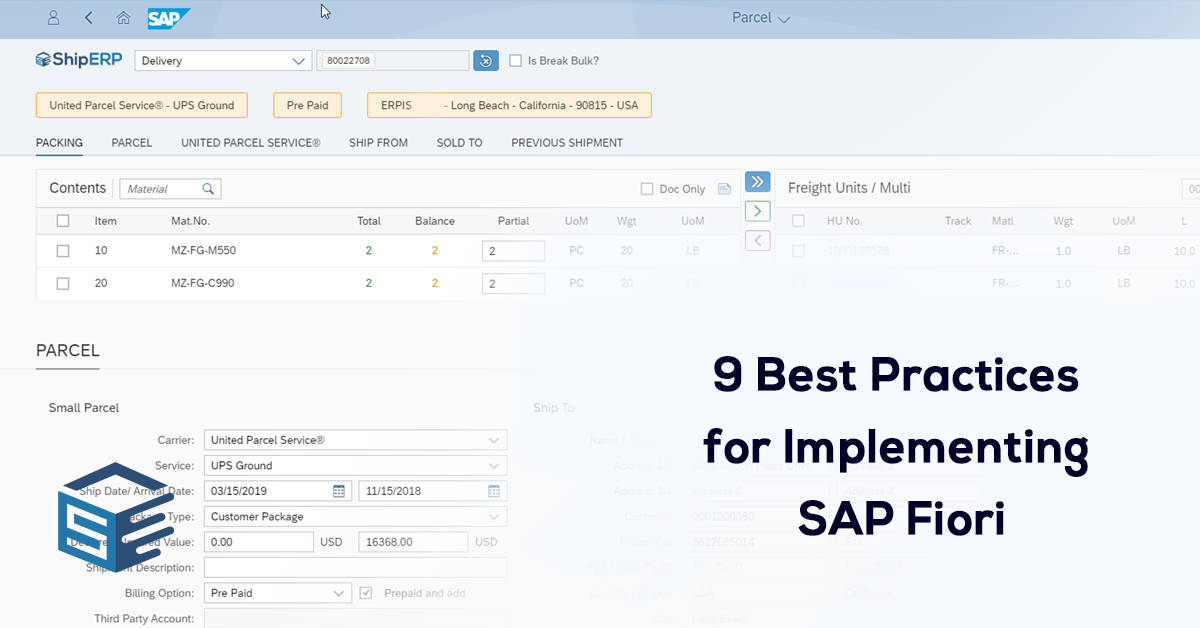
9 Best Practices for Implementing SAP Fiori
With SAP Fiori best practices for implementation, developers and end users can succeed in this project! To succeed, they need to understand the documentation for the platform, learn how to use relevant skills such as troubleshooting, familiarize themselves with browser debugging tools and testing across browsers, endure a rigorous testing phase, take advantage of built-in SAP services such as Fiori Launchpad and Early Adopter Care, and maintain a keen eye on security and regular updates.
SAP Fiori is a highly beneficial addition for regular SAP users. It logically extends pre-existing SAP infrastructure, comes with its own best practices, allows users to create and implement their own apps within the system, and allows the user to further augment with various apps to meet your business’s needs.
Implementing and using SAP Fiori can seem daunting to some. That’s why we’ve put together these SAP Fiori best practices for implementation to help you on your way.
Read the Manual
While it should perhaps go without saying, many people skip this very important step that could eliminate many headaches. Understanding the manual a priority! Installation of the notes may take a week to install, but this will be offset if you don’t spend two or more weeks trying to unsuccessfully troubleshoot the many issues that can occur during initial implementation. Both Google search and an SAP consultant are priceless resources when determining which procedures are most relevant for you to implement.
Don’t Skimp on the Testing Phase
Testing is important when implementing any new business process or application, lest you be blindsided by errors or other dysfunctions when you’ve already opted to rely on the new system. This initial phase of testing and tweaking should be carried out efficiently, but with patience and care. Be mindful of your organization’s policies, infrastructure, and user requirements. This is also a phase during which it is important to focus on security. Testing should occur in phases and on multiple platforms including ABAP, Fiori Launchpad, and a local sandbox.
Utilize SAP Fiori Launchpad
Speaking of Fiori Launchpad...use it! Launchpad augments users ability to easily access all Fiori apps from a simple UI. Launchpad allows for personalization and access to support. Users can access additional information about each of the apps they can launch, such as the number of open tasks. Accessibility and visibility on these apps is based upon user role, avoiding clutter for low-tier users but allow high-tier users quick access to all of the apps they need from a simple-to-use home screen.

Work With Early Adopter Care
SAP’s Early Adopter Care (previously SAP Ramp Up) is a great resource for SAP Fiori best practices for implementation.
In SAP’s own words:
“SAP Early Adopter Care connects customers with products and innovations to help them simplify, innovate, and digitize fast. The services give our customers a direct channel to SAP. Through the support of the Early Adopter Care project coach, we enable two-way communication, improve transparency, and allow stakeholders to react to and minimize project risk. At the same time, SAP Early Adopter Care can help improve SAP products.”
By interfacing directly with professionals at SAP, your Fiori implementation is far more likely to be a seamless experience while gaining more cutting edge tools. This resource also helps you to create and contribute to a solution that's relevant to your needs and businesses all around the world.
Web Development Skills Are a Lifesaver
Because Fiori offers the option for custom applications within its framework, mid-tier and high-tier users (and admins, of course) should familiarize themselves with basic web development skills. This will help you understand what is occuring within the system at a deeper level in case there's an error or dysfunction in a custom-built app. You can also create and understand additional functionality specific to your business.
Check The UI on All Browsers
Just because something looks fine and is usable on Internet Explorer, that does not necessarily make it so on other browsers. During the testing phase, it is vital to verify that the UI functions on all major browsers including Chrome, Safari, Firefox, and Internet Explorer. Multiple issues can occur between browsers and admins should be on the lookout for them—unanticipated behavior, performance issues, etc. Browser compatibility across the most widely-used browsers will help end users transition more smoothly to SAP Fiori.
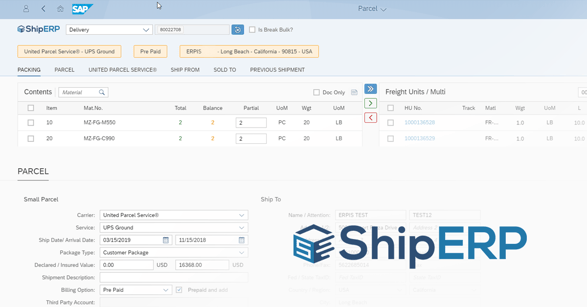
Debuggers Are Important
On the topic of browsers, it is best to familiarize yourself with all basic debuggers in each browser that is intended or able to be used by employees. This includes Firebug for Firefox, Chrome developer tools, and Safari Developer Tools. By learning these systems before you encounter errors or issues, you can approach the situation with rationality and increased effectiveness—no screaming and putting out fires. As far as debuggers go, it is preferable to become proficient with SAP’s own ABAP debugger.
Keep SAP Backend Apps Updated
Just like our phones and computers that become slow, inefficient, insecure, and begin throwing errors when we neglect the process of updating them, the same is true for SAP Fiori and its backend apps. Regardless of whether core functions are up to date, the backend apps themselves also need to be regularly updated for the most effective implementation of SAP Fiori. In essence, failing to update your system slows it down and creates security vulnerabilities.
Make Security A Priority
This leads us to our next, last, and perhaps one of the most important SAP Fiori best practices for implementation—security. In a day and age when ERPs are regular targets for malicious actors, as are most enterprise-level companies in general, security should be a top priority in your list of SAP Fiori best practices for implementation. On top of maintaining basic security practices like deleting old accounts, it is important to utilize your access controls, monitor for suspicious behaviors, secure your connections, encrypt data, and more. Utilize firewalls whenever possible, but maintain keen awareness of potential attacker outside of the firewall. On top of this, be sure to consistently manage compliance and implement an intelligent monitoring service to harden the security of your SAP Fiori implementation.

