
Guide to Oracle Log Shipping
Oracle offers a cloud infrastructure platform with a full collection of cloud services. This incredibly beneficial database allows users to perform log shipping and helps businesses automate transaction log backup. While it differs from SQL log shipping, it offers significant benefits.
What Is Oracle Log Shipping?
Log shipping is a process that automates transaction log backup. This process stores transaction log files on a production or primary database server and restores them on a standby server. Log shipping helps companies maintain backup servers so they can replace production servers rapidly, increasing database availability.
Oracle's core product doesn't offer log shipping, but you can set up log shipping manually in Oracle. While SQL provides an easy log shipping setup, Oracle allows you to move a log shipping setup to different servers easily. With Oracle, you only need to deploy scripts and change one to two variables to move log shipping from one server to another.
How Does Log Shipping Work?
Log shipping controls automated redo data transfers and a database's protection level. Online redo logs contain two or more files that record the changes you make to control and data files. Each time you make a change in the database, Oracle's server writes the changed data and creates a redo record in the system's redo buffer.
The log writer process moves data contents from the redo buffer into the online redo log. When this process reaches the end of a file, it switches logs and begins writing to a new file. Redo log groups are sets containing two or more redo logs that are incorporated for redundancy. The process writes the same data to all of the redo logs within a group. If an error occurs in a log, the redo data remains available in the group's other logs.
Oracle Log Shipping Advantages
Oracle systems offer excellent efficiency, performance, and storage. Oracle's log Shipping Procedure differs from the SQL log shipping procedure, but it offers incredible benefits. If you use Oracle, you can set up log shipping manually and take advantage of the following:
1. Ability to Port Codes to any Oracle Installation
Setting up Oracle log shipping takes more time and effort than setting up SQL log shipping. However, log shipping with Oracle lets you connect your system's code to other Oracle installations. You can transfer your codes and begin operating within a few minutes after establishing the log shipping scripts.
2. Easier Daily Operations
To perform Oracle log shipping, you can copy log files you've archived. You don't need to add any backup jobs because the system's log shipping jobs duplicate archived files from the system's flash recovery area. Rotating active logs transfers them to the redo log file archive area. This feature allows you to utilize your current backup strategy.
SQL log shipping requires database administrators to manage an additional collection of transaction log backup jobs, forcing them to delete or disable existing jobs. Taking an SQL log backup out of its normal jobs can interfere with log shipping, and switching the server to the SIMPLE recover mode commonly breaks log shipping.
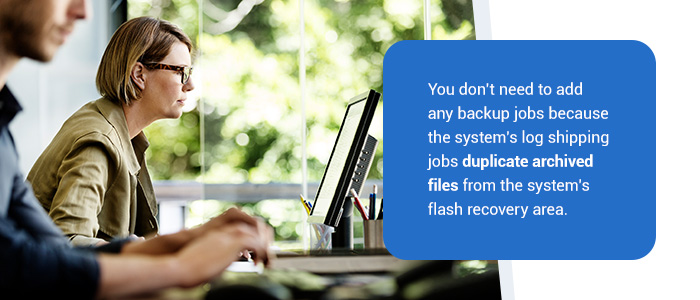
3. Ability to Use and Disable Modes When Necessary
Oracle database administrators can still break log shipping with NOARCHIVELOG mode. They can also break log shipping by adding files or tablespaces and excluding them from the secondary. If you want to prevent individuals from breaking the log shipping with the NOARCHIVELOG mode, you can implement the FORCE LOGGING option. This option prevents users from using the NOARCHIVELOG mode.
4. Increased Security
Oracle log shipping also increases security. It moves security between NOARCHIVELOG mode and FORCE LOGGING mode. SQL log shipping can't transfer security in this way.
5. Easier Replica Querying Process
Providing a readable replication with log shipping is easier in Oracle than in SQL. If you're using an SQL server, you must utilize STANDBY mode so you can read from the secondary server. This step can extend the recovery time, hindering you from reaching your recovery point objective.
The replica querying process is much easier in Oracle. While log shipping in Oracle, you can use the command ALTER DATABASE OPEN READ ONLY to place the database in read-only mode. This action allows users to read up to the final transaction the server restored. When you need to begin restoring data, you can start the database in recovery mode.
How to Reverse Log Shipping in Oracle
Reversing log shipping can be tricky in SQL servers and Oracle servers. SQL servers allow you to reverse log shipping with a tail of the log backup, but doing so incorrectly requires you to re-initialize running a complete backup. Incorrectly reversing log shipping in SQL can potentially result in losing data.
You can use the same setup scripts to reverse Oracle log shipping, but you must change the standby and primary server names. You may be able to use the fast recovery area to rapidly start the Oracle. You can do so by bringing the standby online and resuming log shipping immediately.
Setting up log shipping with robust scripts allows you to easily reverse the Oracle log shipping approach. It's essential to use robust scripts to set up Oracle log shipping — without it, you can experience the same complications as you could with SQL log shipping.
Oracle Log Shipping Encryption and Compression
Compression can make it easier to reach a recovery point objective when you transfer backups across a network. Encryption and compression are possible in SQL and Oracle, but Oracle doesn't have encryption and compression features built into its server.
You can find Oracle's compression in the Oracle Enterprise Edition or the Oracle Database Backup Service. You can also achieve compression by enabling the -z flag while using Rsync to transfer files from primary to standby.
Oracle Standard Edition doesn't have encryption. Database administrators often move files using Rsync, service Communication Proxy (SCP), or Secure Shell (SSH) because these methods support the encrypting data they move between servers.
Automate Your Shipping Processes With ShipERP
Oracle log shipping differs from SQL log shipping, but it's possible in the Oracle server. ShipERP can help you optimize your shipping and logistics processes. Our multi-carrier shipping software automates common shipping processes to help you reduce manual work and save time.
ShipERP software is compatible with various enterprise resource planning software such as Oracle, Sage, Microsoft, and SAP. Contact ShipERP to learn more about how our software can help you save time and money.

