
Tutorial: How is Shipping Point Determined in SAP SD
Do you want to learn how to determine a shipping point in SAP Sales & Distribution? Look no further! We’re here to help you navigate the SAP system.
Let’s dive right in.
Tables of Contents:
- What is a Shipping Point in SAP Sales & Distribution?
- What is the Criteria to Determine a Shipping Point in SAP SD?
- How Do You Determine a Shipping Point in SAP SD?
- Summary: SAP SD Shipping Point Determination Process
- Your Next Steps to SAP Shipping Success
What is a Shipping Point in SAP Sales & Distribution?
A shipping point is an independent organizational entity where goods and shipments are processed and monitored for delivery. Directly enter the Shipping Point Determination with the transaction code OVL2.
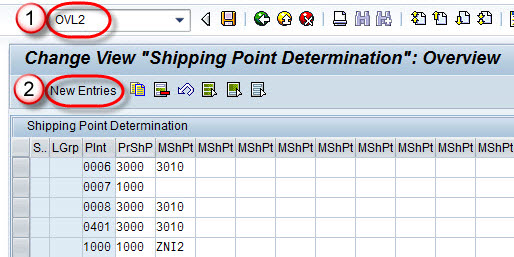
What is the Criteria to Determine a Shipping Point in SAP SD?
In SAP SD, the shipping point determination depends on three key factors:
- “SC” (shipping conditions from the customer master record): The agreement with the customer on how and when the shipments will be delivered
- “LGrp” (loading group from the material master record): How the goods will be loaded depends on the loading group you specify
- “Plnt” (the delivering plant): Determined per order item from the customer/material master record or manual entry
How Do You Determine a Shipping Point in SAP SD?
After you input the three criteria in the “Shipping Point Determination” table, SAP Sales & Distribution will propose possible shipping points under the Shipping Point Determination table tab “PrShip”. Here’s how to proceed with the outbound delivery:
- View the proposed list of shipping points under “PrShp”
- In the next tab “MShPt”, select your shipping point key
- Once you finish, click on the Save button to save the changes
- In the pop-up window “Prompt for Customizing request”, click on the green check mark to execute the order
- If the shipping point is determined successfully, the status bar at the bottom will display “Data was saved”
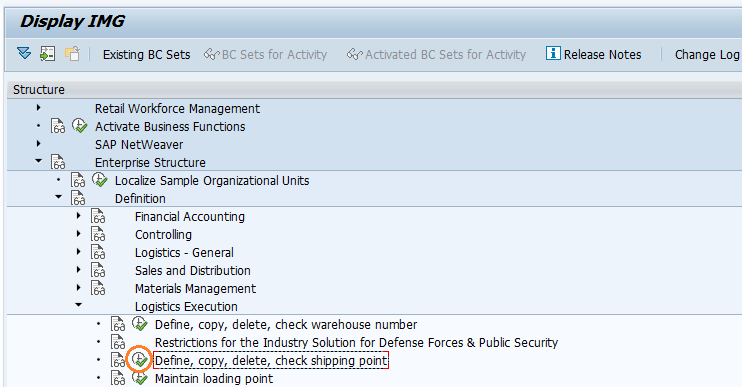
Your Required Transaction Codes (T-Codes) for Determining a Shipping Point in SAP SD
Use either of these T-Codes in the SAP command field to get started on determining a shipping point:
- OVL2: A transaction code that is used to maintain the V_TVSTZ database table which is otherwise known as the Shipping Point Determination. Essentially, OVL2 will take you straight to the “Shipping Point Determination” overview menu.
- SPRO: A standard transaction code which means SAP Project Reference Object that is used to configure the SAP system settings.
If you’re unable to execute OVL2 and/or SPRO, you might not have the authorization to use these T-Codes! Check your SAP authorization to see what you can or cannot do in SAP SD. Use this T-Code:
- SU53: A transaction code to check your SAP authorization if you fail to execute the T-Codes OVL2 and/or SPRO. Use SU53 immediately after you receive the unauthorized message.
To resolve this problem, contact an authorized SAP user who can grant you access to the T-Codes you need to determine the shipping point.
Want to learn more about transaction codes? Dig deeper with this one-stop shop for T-Codes.
The SAP Menu Path to Determine a Shipping Point in SAP SD
If you're starting with the SPRO T-Code, here is the quick list of the menu path on how to reach the “Shipping Point Determination” screen in SAP SD:
- SPRO
- SAP Reference IMG
- SAP Customizing implementation guide
- Logistics Execution
- Shipping
- Basic Shipping Functions
- Shipping point and Goods Receiving Point Determination
- Assign Shipping Points
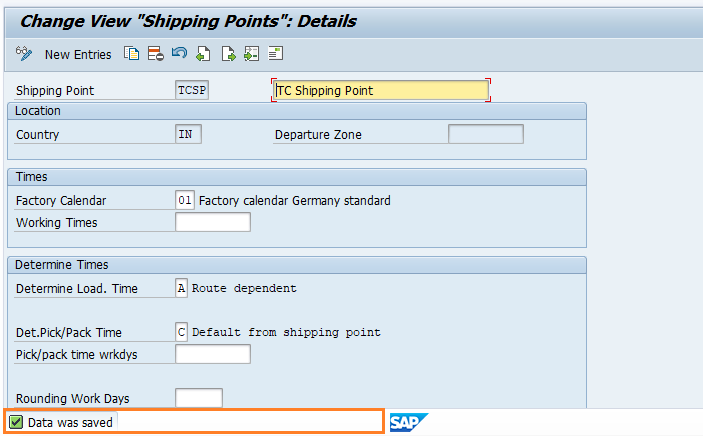
Summary: SAP SD Shipping Point Determination Process
In short, here’s the quick rundown of how to determine a shipping point in SAP Sales & Distribution:
- Enter the T-Code: OVL2 in the command field
- Click on “New Entries” button
- Enter the three SAP Shipping Point criteria: shipping condition (“SC”), loading group (“LGrp”), and plant (“Plnt”)
- View the proposed or determined shipping points under “PrShp” “
- Select your shipping point under “MShPt”
- Click on “Save” button
Learn more about SAP Shipping Point Determination directly from the SAP Help Portal.
Your Next Steps to SAP Shipping Success
Looking to streamline your shipping processes? Look no further!
The multi-carrier SAP shipping software ShipERP Core supports clients with automation and efficiency in their supply chain processes. Written directly in SAP, ShipERP Core optimizes your SAP processes with the shipping functionalities you need for a better supply chain.

